To deter malware and cyber attacks, Indian defense services are moving away from Microsoft Windows to Linux. They have developed an Ubuntu-based custom distro Maya.
For the past few years, governments over the globe have been experimenting with Linux. Lower operation costs and enhanced security often inspire this move.
Whatever the reason, it’s always good to see Linux getting its due 😎🦾
💬 Let’s see what else you get in this edition of FOSS Weekly:
- Asahi Linux has partnered with Fedora for a new flagship distro.
- Linux has surpassed macOS in gaming.
- Bram Moolenaar, the creator of Vim, has passed away.
- Final chapter of the Bash Basics series.
- And other Linux news, videos, Puzzles and, of course, memes!
📰 Linux news
Ubuntu but rolling release? Rhino Linux is aiming to make that possible. It is out of beta now.

🕊️ Rest in peace
Remembering Bram Moolenaar, Vim’s visionary creator who is no longer with us.

🧠 What we’re thinking about
Microsoft is betting big on the Desktop-as-a-service (DaaS) model. This could result in the Linux desktop being the only “real” desktop around.

🧮 Tips and Tutorials
We have finally arrived at the last chapter of our Bash Basics series!

Become a pro at finding files using Nautilus file search!

A simple tutorial about adding text comment and highlighting text in PDF files.

📹 What we are watching
We spotted a cool work-in-progress GNOME Shell extension that improves the desktop experience.
✨ Project highlights
Warp is a neat little tool for secure file sharing across devices.

🧩 Puzzle (for Pro members only)
A new kind of puzzle this week. You have to solve five riddles. The answer could be a distro or an element of the Linux ecosystem. Can you get them all?

🛍️ DevOps eBooks deal (ending in 4 days)
Expand your DevOps skills and solve a range of engineering & IT issues with this bundle of books from O’Reilly. Learn how to harness service mesh technology in Consul: Up and Running. Discover best practices for managing reliable and sustainable systems in Modern System Administration.
Part of the purchase gets donated to Code for America.

💡 Quick handy tip
Use the GUI find option in the GNOME terminal to search for words in the displayed text on the screen.

🤣 Meme of the week
Those Windows updates can be fatal for your dual-boot systems!
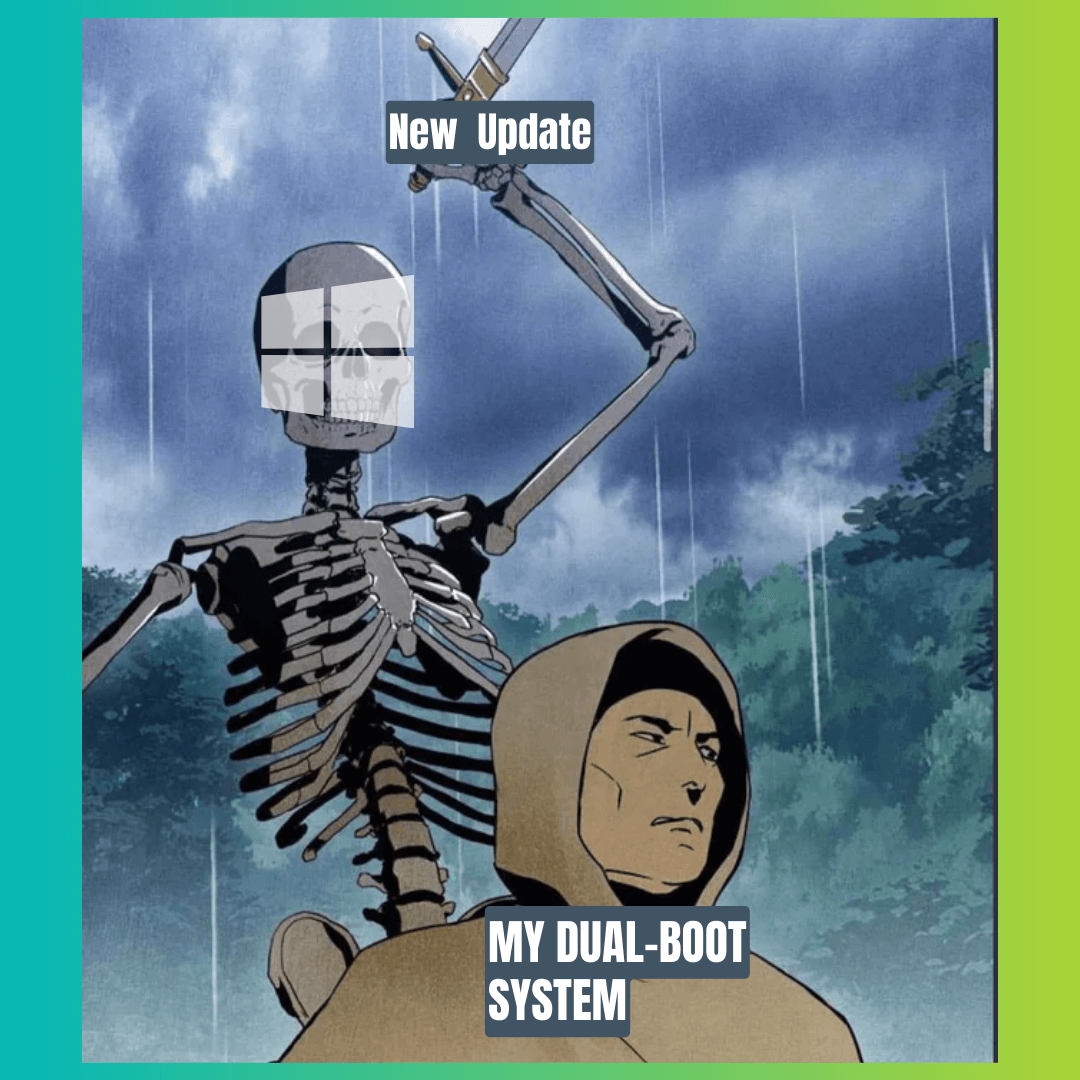
🗓️ Tech Trivia
The GNOME project turns 26 on the 15th of August. Created by then University students Miguel de Icaza & Federico Mena Quintero, GNOME has become the default identity of many Linux distributions.

🧑🤝🧑 FOSSverse corner
An interesting discussion started by longtime It’s FOSS reader Pat.

❤️ Loving It’s FOSS?
Share the newsletter with your Linux-using friends and encourage them to subscribe (hint: it’s here).
Share the articles in Linux subreddits and forums.
Become a Pro member and support our work 🙏
Anything else? Hit the reply button.
Keep reading It’s FOSS 🙂

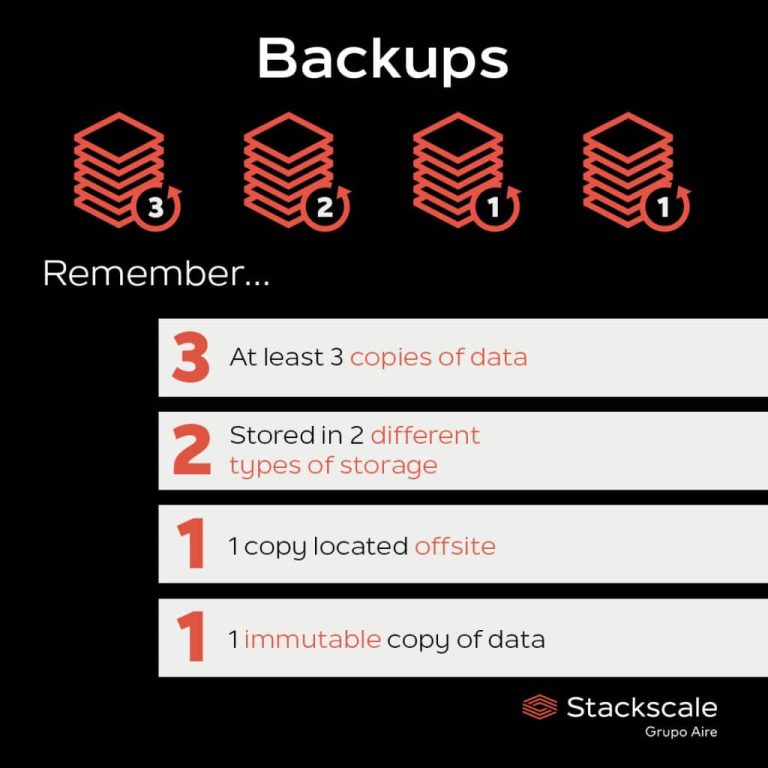

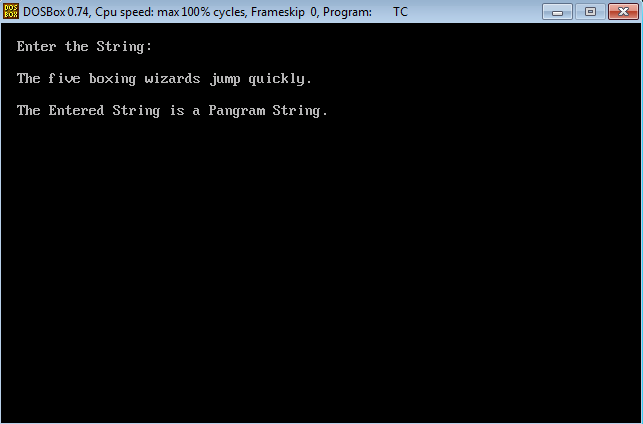
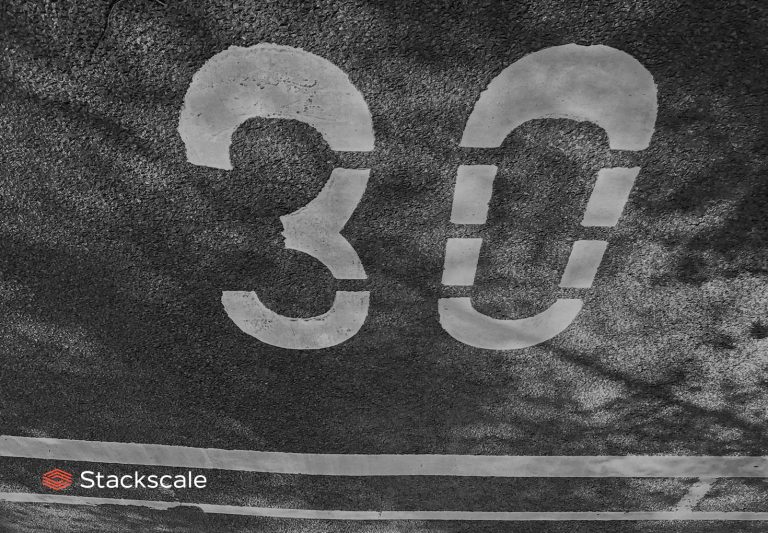

![How to Install Mesa Drivers on Ubuntu [Latest and Stable]](https://linuxpunx.com.au/wp-content/uploads/2020/12/how-to-install-mesa-drivers-on-ubuntu-latest-and-stable-768x432.png)