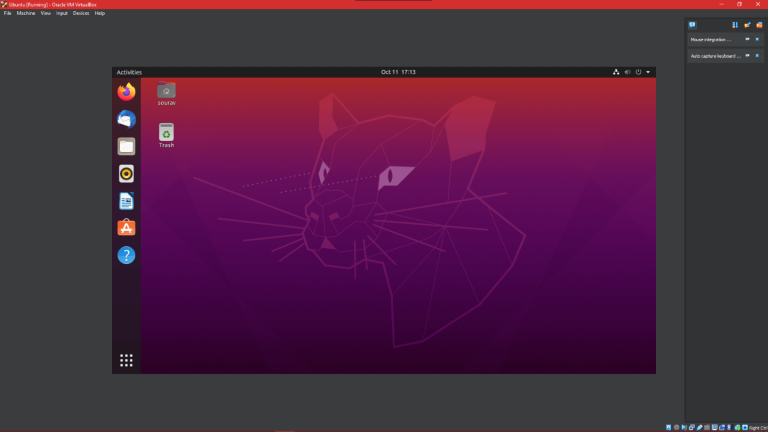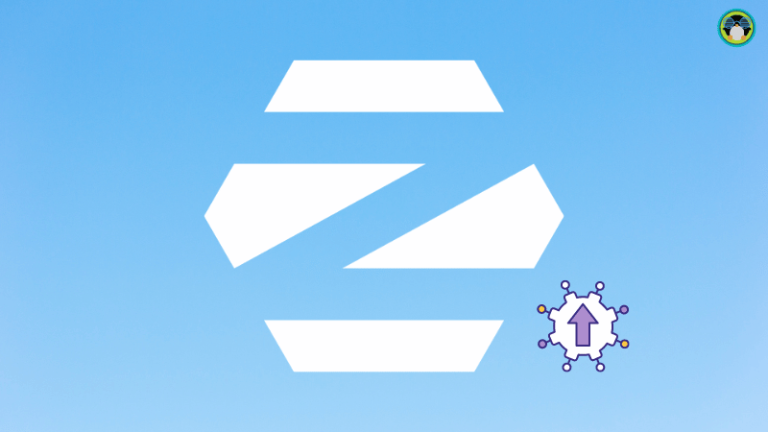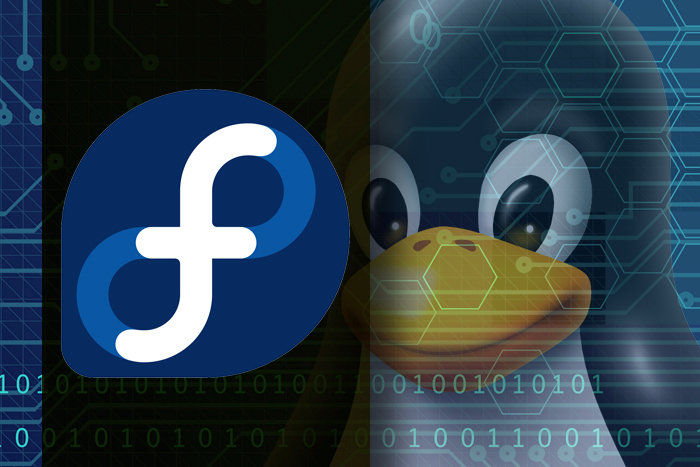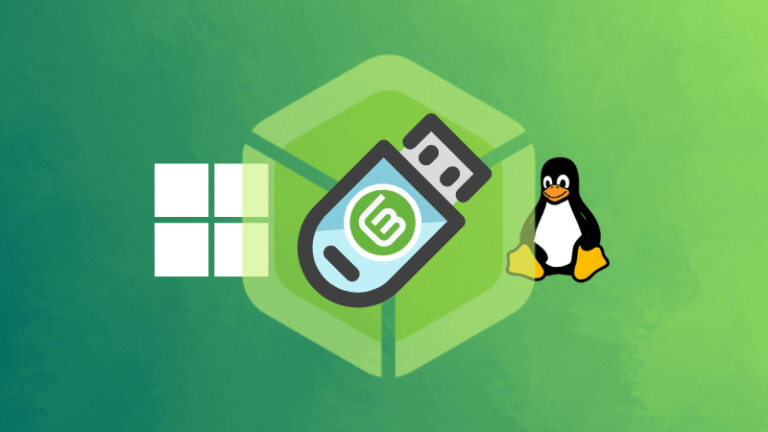Backups are a simple form of disaster recovery (DR) to be protected against contingencies like data corruption or deletion, system failures, faulty updates or cyberattacks. Thus, all organizations should have backups of their data.
What is a backup and what is it used for?
A backup is a copy of data that is taken and stored somewhere else so that, in case of a data loss incident, data can be recovered and restored. A backup system should always contain at least a copy of all data considered to be critical. Besides, storage devices should be arranged in a way they can provide data security, portability and geographical dispersion.
Relying on a basic backup schedule is important to ensure data durability and disaster recovery. The periodicity of a backup schedule is closely related to the main objectives of DR plans: RTO and RPO. The frequency varies depending on the data, applications and workloads’ criticality.
According to The State of Backups report by Backblaze, 20% of computer owners have never backed up all the data in their systems. This percentage decreased from about 35% in 2008 to around 20% in 2019. However, it has barely improved during the past few years.
What must be backed up?
It is essential to clearly define what data and systems must be backed up. In order to reduce the risk of data loss, companies should think of backing up every IT element from files and databases to operating systems, applications and VMs.
Why do companies need to have backups?
Actually, a more accurate question would be: why do companies need to have AT LEAST one backup?
Backups allow companies to safeguard critical data, reduce downtime in case of an incident and increase customer confidence.
As mentioned at the beginning, backups are an important element of any contingency plan or disaster recovery plan. In addition to helping companies safeguard critical data and ensure data durability, backups can reduce downtime in case of a contingency. By restoring their backups in a different server or a cold spare, companies can resume operations faster during a hardware failure or any other emergency.
Furthermore, backups are a basic action companies can take to reduce the risk of data losses and data thefts, as well as to increase customer confidence.
How many backups should a company have?
For guaranteeing further data durability, it is recommended to store at least one backup in a remote location, different to the company’s main systems. This way data will also be protected against disasters that can damage physical systems, such as floods or fires in data centers.
On this matter, organizations can base their backup strategy on the “3-2-1” rule or, even better, on the “3-2-1-1” rule. According to this rule, organizations should:
- Have at least 3 copies of their data.
- These copies should be stored in 2 different types of storage.
- 1 copy should be located offsite, in a remote location.
- 1 copy of data should be immutable.
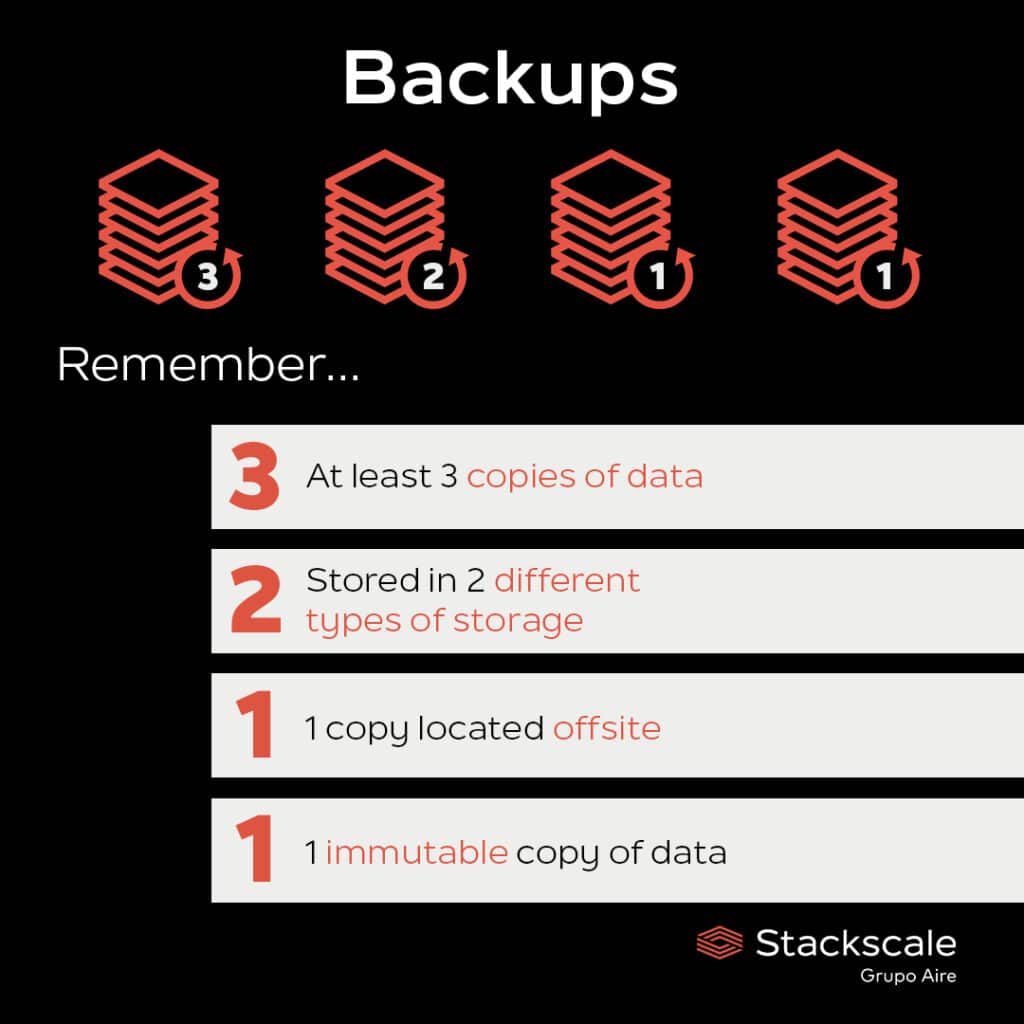
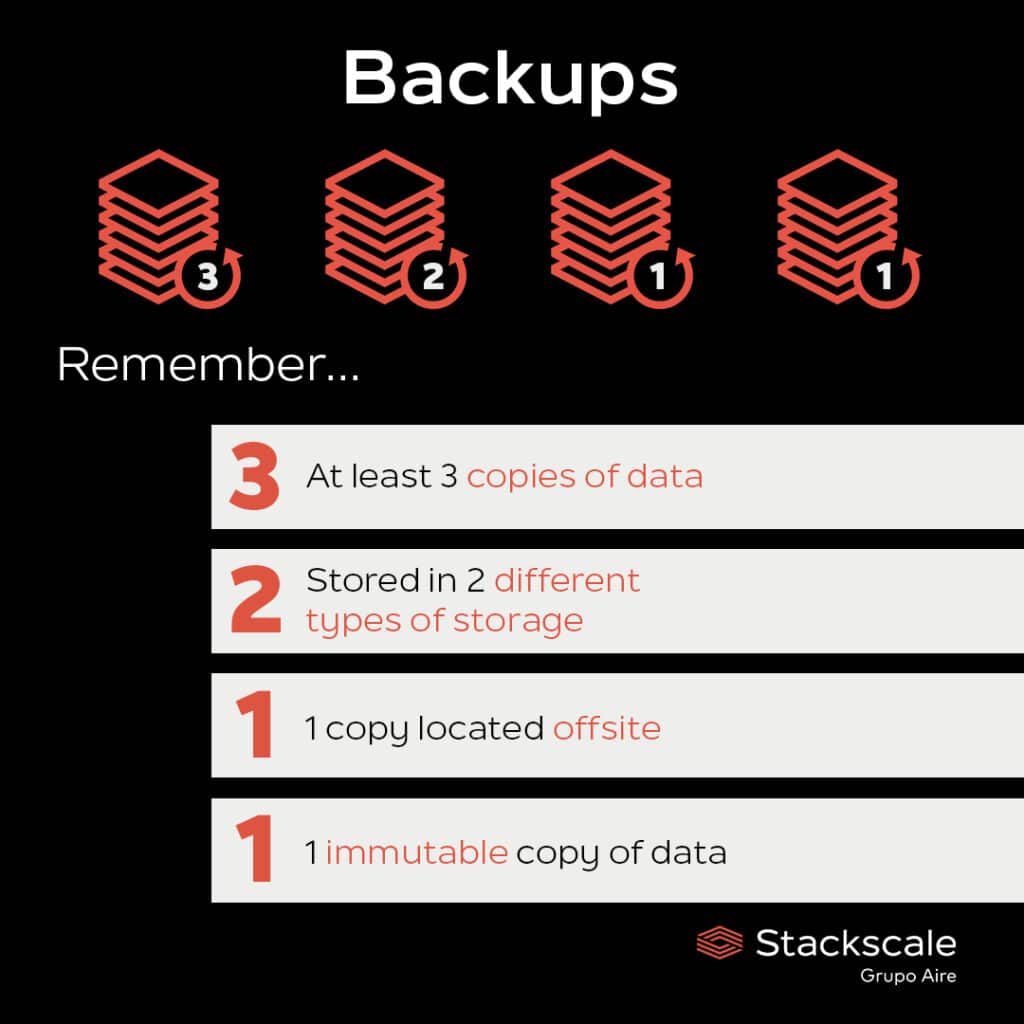
Backup methods
There are diverse methods to create backups, such as:
- Continuous backup or Continuous Data Protection (CDP). This method backs up data on a system every time a change is made, maintaining a continuous journal of changes that allows restoring a system to any previous point in time. It is also known as real-time backup. A true CDP provides a Recovery Point Objective (RPO) equal to zero.
- Full backup. This method backs up all data, files or systems on established intervals.
- Differential backup. This method only backs up the changes that have been made since the last full backup. It shortens the recovery time, as only the last full backup and the last differential backup are needed to restore a data repository.
- Incremental backup. This method only backs up the changes that have been made since the last backup, either a full or a differential one. To restore the most recent state of the system, all the incremental backups must be applied to the last full backup.
- Reverse incremental backup. This method only backs up modified data and applies it to the last full backup, creating a synthetic full backup.
At Stackscale, we are aware of the importance of backups nowadays. That is why our network storage volumes — Flash Premium, Hybrid Plus and Hybrid — include a basic backup and replica schedule by default. In addition to this, we also offer a network storage volume specially designed for backups and archival: Archive.
Looking for solutions to improve your company’s backups and DR strategy? We can help you.
Sources: The State of Backups.