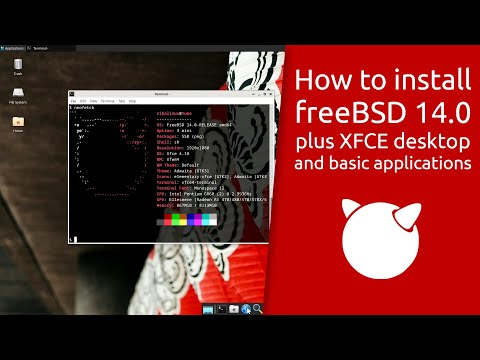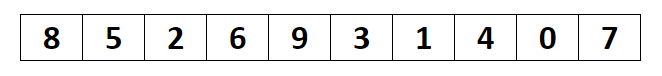Brief: Radicle is an open-source project that aims to facilitate peer-to-peer code collaboration without depending on a centralized server. In other words, it’s a P2P alternative to GitHub.
Most of the open-source projects that we talk about are usually hosted at GitHub or other GitHub alternatives like GitLab. Even though you get many benefits and features from such platforms (not to mention the potential exposure), there are also downsides of using it.
For instance, youtube-dl project was taken down by Microsoft to comply with a DMCA request.
With a centralized approach, you do not have a lot of control and privacy. Of course, this may not be a big deal for many folks but if you are someone who does not want centralized servers, want to have peer-to-peer code collaboration feature, and something that works offline, Radicle will be a good tool for them.
Radicle: A Peer-to-Peer Code Collaboration Platform
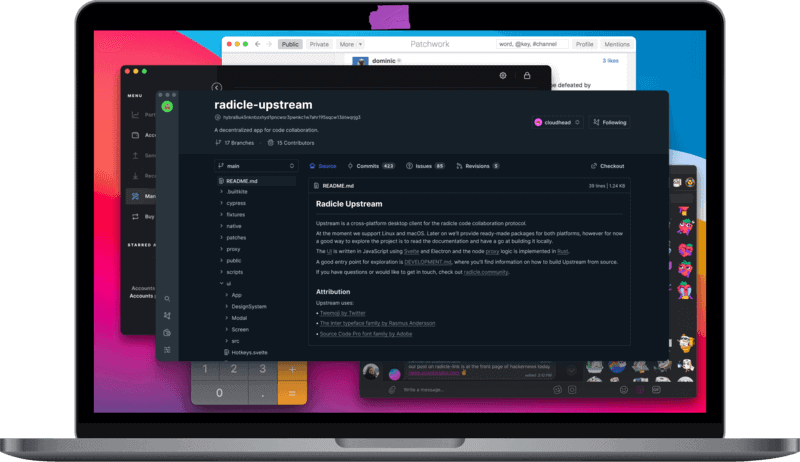
Radicle is an open-source project that aims to provide a decentralized app for code collaboration. You can connect peer-to-peer if you need to share the project and work along with someone else.
It is still something in beta but it is definitely worth looking at. I did some quick tests without our team to see if the basic features to share the project works or not.
But, before you try it out, let me highlight the important features that you get with Radicle and what you can expect from it in the near future.
Features of Radicle
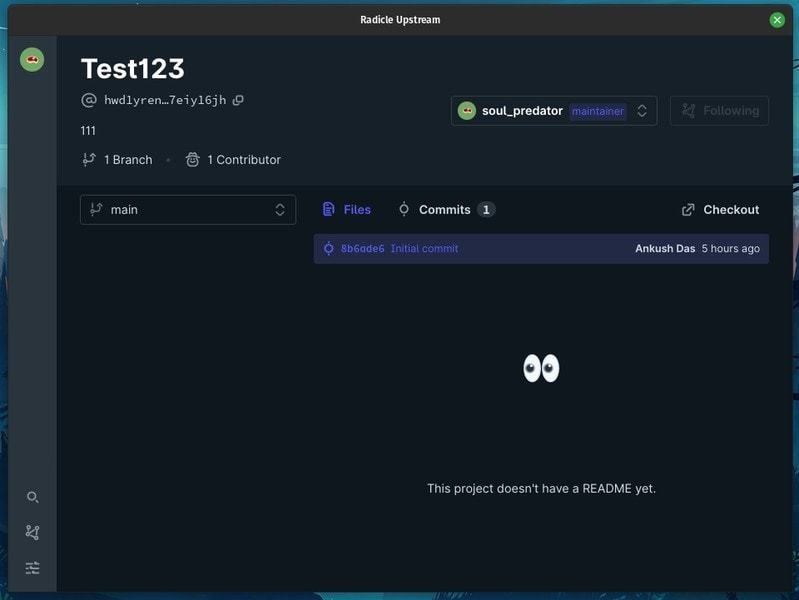
- Ability to add multiple remote peers
- Manage multiple peers
- Feature to follow a project from a specific peer
- Share your project using a unique ID
- Does not depend on central servers
- No censorship
- One network interconnected with peers
- Ability to work offline
- Local issues & patches
- Built on Git to make it easy and comfortable for most developers
- Your infrastructure
- Ability to receive funding from your supporters (Ethereum)
- Manage codebases together
Expect more features for bug reporting and code review in the near future considering that it is still in early development.
Recommended Read:
Installing Radicle on Linux
It provides an AppImage for Linux distributions. So, no matter whether you have an Ubuntu-based system or an Arch system, you can easily use it on your Linux system. In case you do not know, please refer to our guide on using AppImage in Linux to get started quickly.
Thoughts on Using Radicle
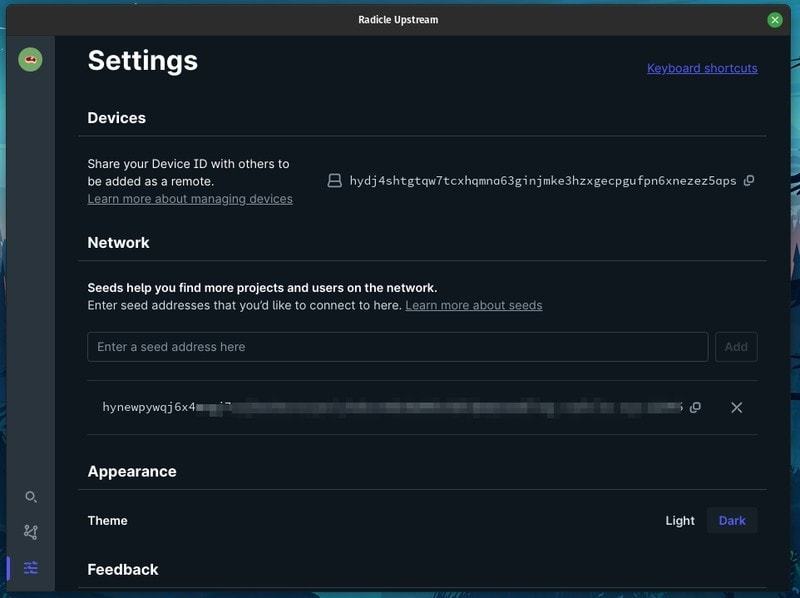
If you are familiar with Git version control system, using this should be a breeze. I just did some basic testing where I created a test repository and shared it with my teammate.
It works quite well. But, you need to configure Git with your name and email address before you get started.
Of course, you will need the terminal to configure and use the git version control, but the GUI is easy to use and understand. It is easy to manage remotes, copy the unique ID to share the project, and you can explore more when you try to use it for your projects.
I’d advise you to experiment with it and go through the documentation, official site, along with their GitHub page before trying it out for an important project.
What do you think about Radicle? Even though it is in BETA phase, do you think it will gain traction and be something popular among the open-source developers?
Let me know your thoughts in the comments below!

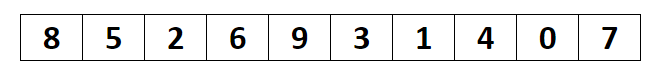
![10 popular database management systems (DBMS) [List]](https://linuxpunx.com.au/wp-content/uploads/2024/01/10-popular-database-management-systems-dbms-list-768x533.jpg)