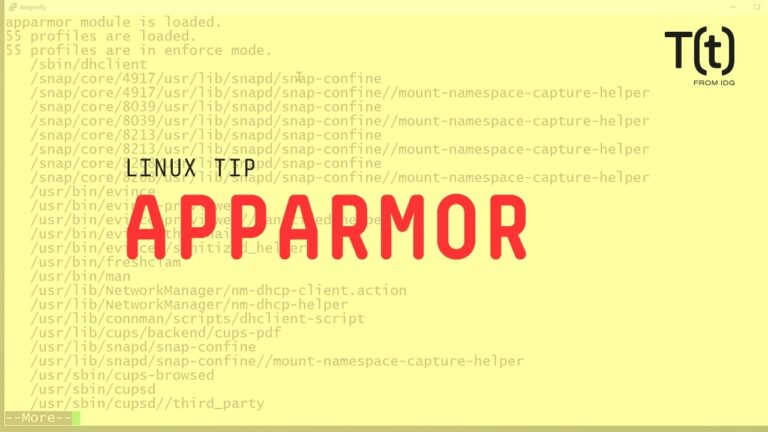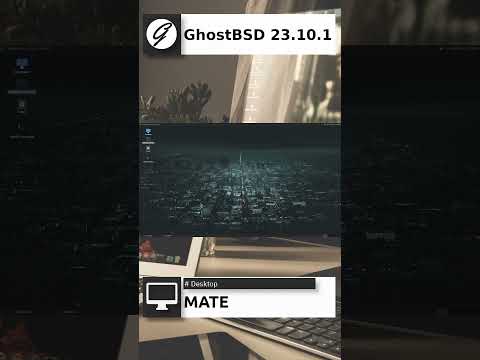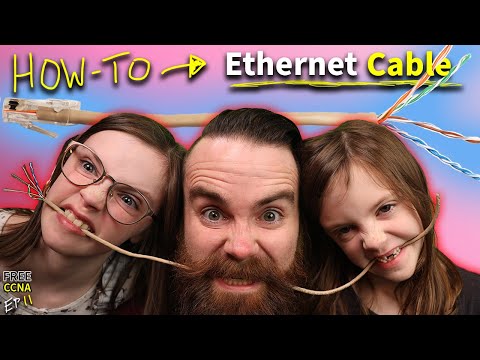Whenever a product name or branding changes, it is always confusing. And, Intel has made sure that their product lineup is no longer as simple to grasp.
Every so often we cannot get over with the naming we are comfortable with, or maybe the new one is no longer straightforward to remember. In this case, it is more about the later part.
Intel processors got a naming and branding revamp. So, if you are going to stick calling them “i3” or “i9” processors, you might end up purchasing the wrong chip for your use-case.
So, how do you different the newer processors, entry-level ones, and performance-focused chips?
Here, I decode all the different naming schemes for active Intel chips.
New Processor Names 🖥️
Some processor names are dropping the “i” from the naming scheme. While the number stay the same with 3, 5, 7, and 9 respectively representing the hierarchy, there’s no “i” as the prefix to the numbering 😮
In addition to the change, you will no longer have Intel Pentium and Celeron line up. The essential processors (or the entry-level ones) have a different series name.
So, let me take a top-down approach to inform you about all the processors in the order of higher capabilities.
- Intel Ultra Core Processors
- Intel Core Processors (Series 1)
- Intel 14th-gen Core Desktop Processors
- Intel Processor
- Intel Processor N-Series
- Intel Pentium Silver and Gold Processors
- Intel Celeron Processors
The Intel Ultra Core Processors
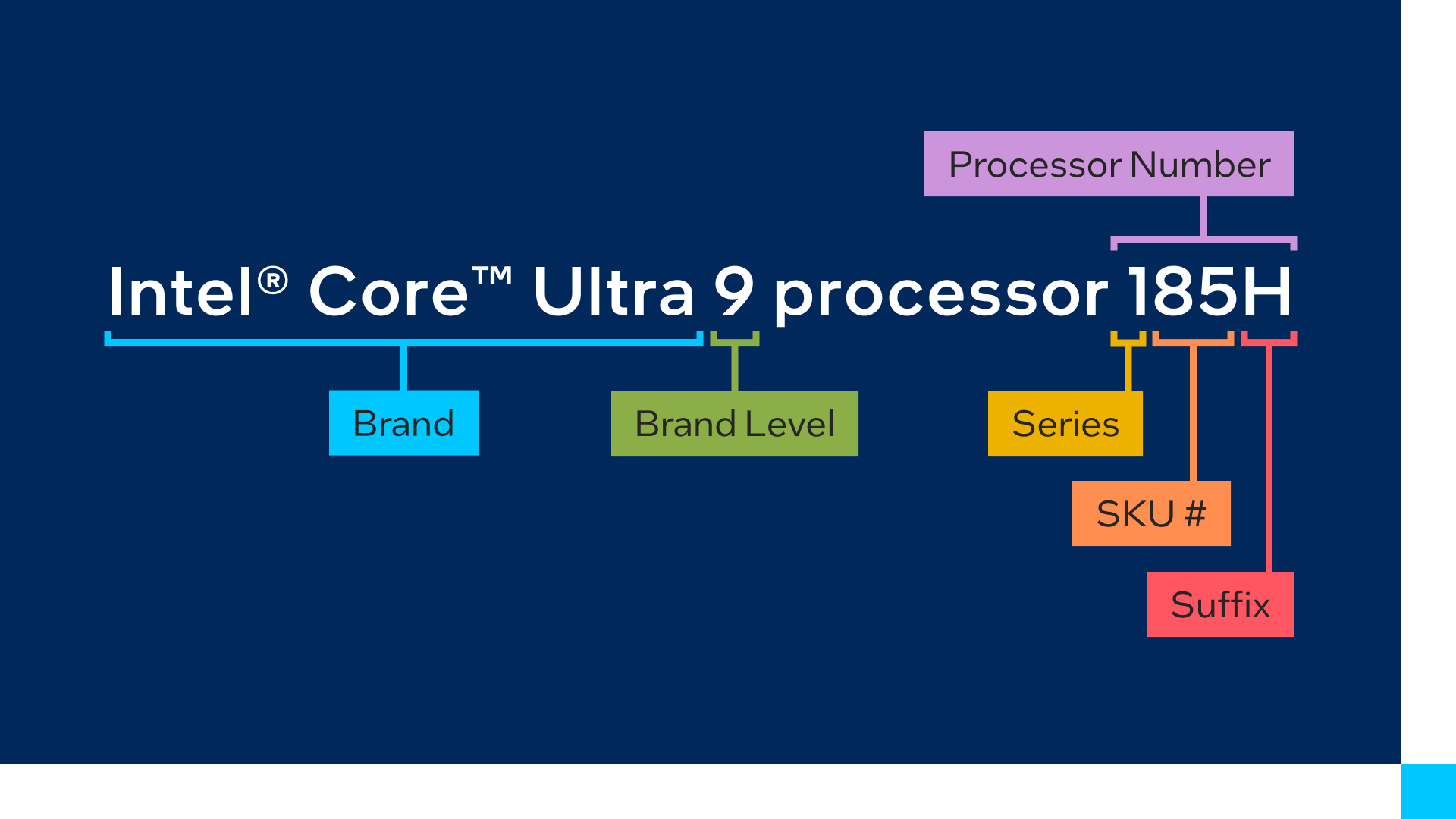
The Intel Ultra Core processors come equipped with a new 3D performance hybrid design which includes NPU (Neural Processing Units) and may have Arc GPU for AI acceleration.
The Ultra Core processors are built for enthusiasts and professionals on top the newer Meteor Lake CPU architecture.
The processor family includes Intel Ultra Core 5, Intel Ultra Core 7, and Intel Ultra Core 9.
You may notice processor names with suffixes H and U, where H signifies a high-performance chip, and U is the standard.
Examples include: Intel Core™ Ultra 7 processor 165H and Intel Core™ Ultra 5 processor 135U.
The Intel Core processors (Series 1)
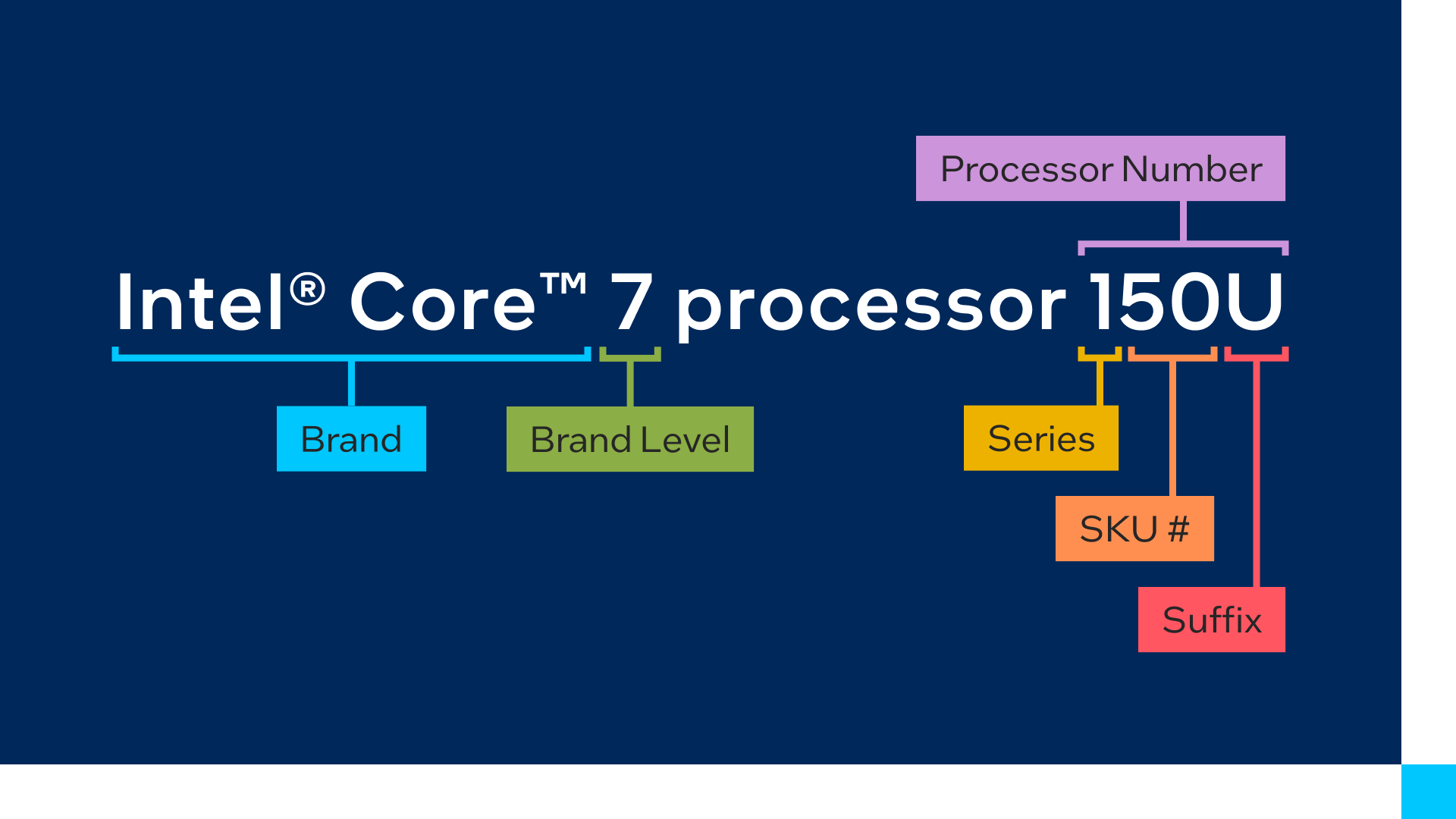
The usual core i3, i5, and i7 processors will now be designated simply as “Intel Core 3” or “Intel Core 7” with a three-digit number.
📋
A smallcase “p” is used for processor here.
This applies to laptops only for now.
Intel mentions “Series 1” here while dropping the generational scheme (like i5-11600K) which denoted the 11th Gen.
Compared to Intel Ultra Core Processors, the Intel Core Processors will have an older architecture. That’s one difference to note.
The processor name will look like: Intel Core 7 processor 150U
At the time of writing this, as per the official Intel documentation, there are no other suffixes except U. The processor names look like:
- Intel Core 3 processor 100U
- Intel Core 5 processor 120U
💡
Intel recommends Intel Core 3 particularly for browsing and streaming, Intel Core 5 for productivity and others included, and Intel Core 7 for casual gaming and photo/video editing among other essentials included.
The Intel 14th Gen Core Processors
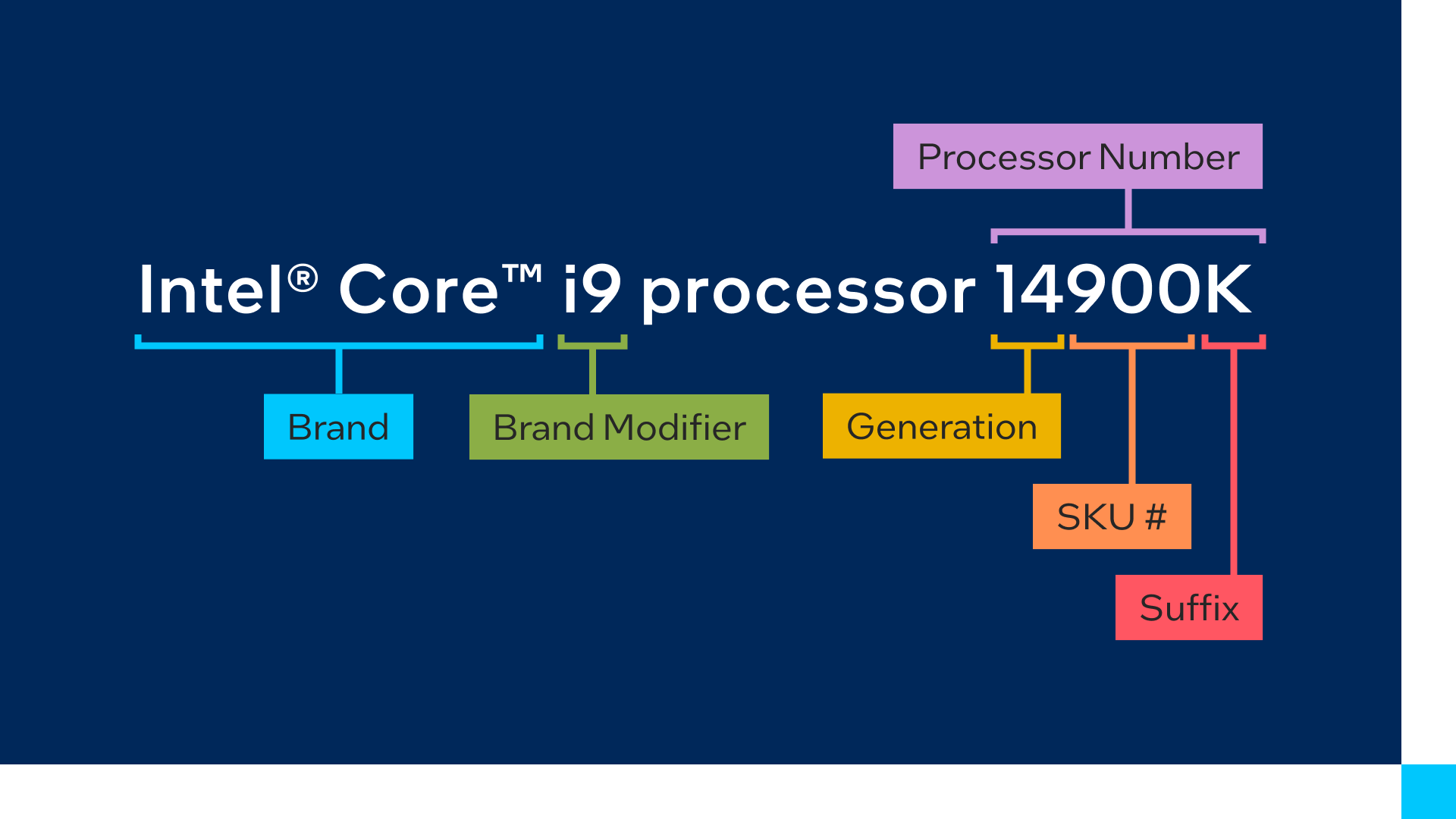
The 14th Gen Core Processors are desktop processors built on the same Raptor Lake CPU architecture (same as 13th gen). So, the Series 1 and this both mean the same thing — but for laptops and desktops respectively.
It gets a bit confusing here because Intel retains the “i” naming scheme. You have Intel Core i9 Processors, Core i7, and so on.
📋
The uppercase P in the Processor is another difference compared to the Core (Series 1) processors.
Intel Processor
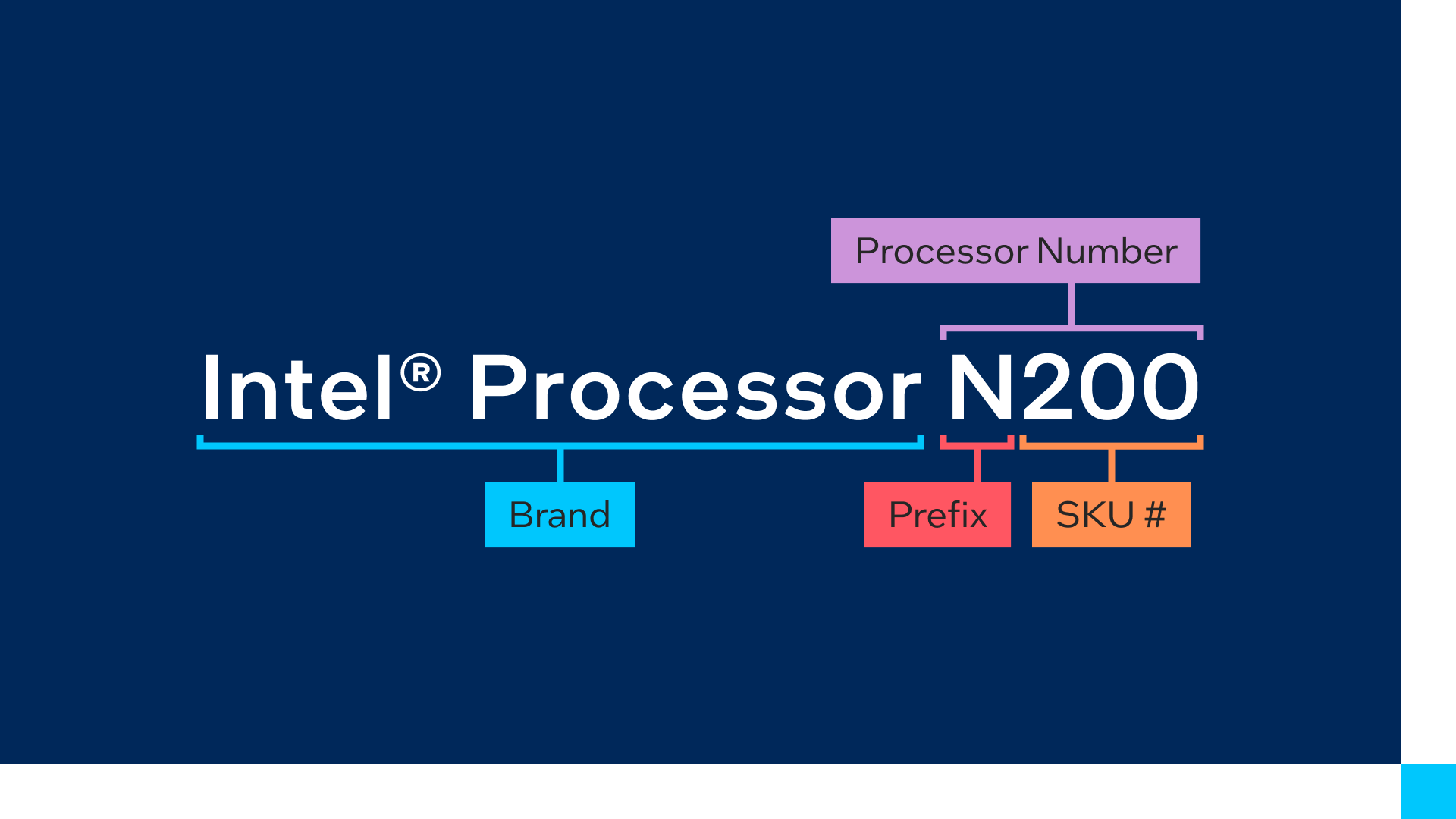
The Intel Pentium and Celeron space will be replaced by the Intel Processor.
It will look like: Intel Processor N200
Here, the prefix to the alphanumeric can be N or U. And, Intel clarifies that there is no generation indicator for this range of processors. So, maybe, the processor number can give a hint at that. We can only assume for now.
Intel Core Processors N-Series
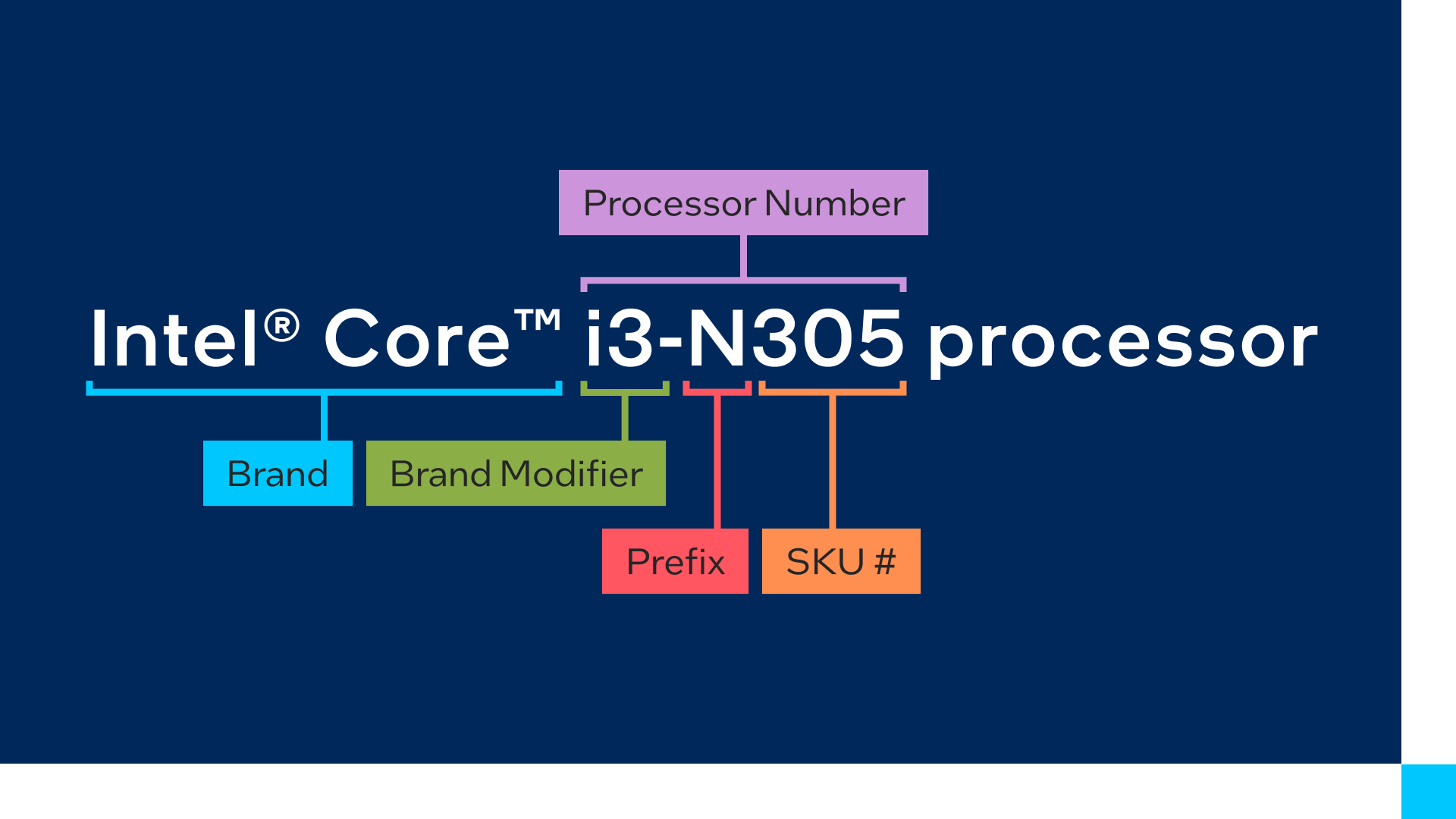
The Intel Core Processors N-Series is basically a step-up from Pentium and Celeron-level chips. It will be available for both laptops and desktops.
In other words: Intel Core Processor > Intel Processor (in terms of capabilities).
The naming scheme looks like: Intel Core i3-N305
Intel Pentium Silver and Gold Processors

While the Pentium lineup won’t get a new gen update, the silver and gold lineup continue to exist with the older CPU architecture.
I still do not understand why they keep it. But, probably for some niche customers and affordable projects (mini PCs, Chromebooks, entry-level laptops, etc.) where these processors can be used.
The products look like:
- Intel Pentium Silver N6000 processor
- Intel Pentium Gold G7400 processor
A higher number represents a better performance class for this lineup.
Intel Celeron Processors

A good fit for educational and learning purposes.
The processors look like:
- Intel Celeron Processor 7305L
- Intel Celeron Processor 7305E
- Intel Celeron Processor 7300
So, you will notice suffixes as L, E or nothing at all. Similar to the Pentium lineup, the higher the number, the better the performance.
Wrapping Up
Phew, that’s it for all the Intel processors and the new name changes🥱
Intel wants a new naming scheme, but also did not get rid of the old one for desktop immediately. For some newer chips, it retained the older CPU architecture with a generational update in the naming scheme.
I am sure it is not just me alone, Intel should simplify their offering as soon as possible 😐
Sure, there can be further adjustments down the line in the near future. And, we will make sure to update the information to help you understand the best.
💬 What do you think of the new naming changes with the Intel chips? Do y0u think it is simplified enough or got more complex?