Before going to the program first let us see how to calculate Area and Circumference of a Circle?
To calculate Area and Circumference of a Circle we should know the formulas for Area of a Circle and Circumference of a Circle.
Area of a Circle = π × Radius × Radius
Circumference of a Circle = 2 × π × Radius
Note: The value of π(pi) is 3.14.
Example: Let the value of radius be 5, then
Area of a Circle = 3.14 × 5 × 5 = 78.5
Circumference of a Circle = 2 × 3.14 × 5 = 31.4
Program code to calculate Area and Circumference of a Circle in C:
#include<stdio.h>
#include<conio.h> void main()
{ int r; float area, cir; clrscr(); printf("Enter radius of circle: "); scanf("%d", &r); area = 3.14 * r * r; cir = 2 * 3.14 * r; printf("n Area of a Circle : %.2f ", area); printf("n Circumference of a Circle: %.2f ", cir); getch();
}
Explanation:
- First the computer reads the value of radius from the user and stores it in the “r” variable using the following lines:
printf("Enter radius of circle: ");
scanf("%d", &r);
Note: %d is used to read the Integer value.
- Then using the formulas the Area and Circumference of a Circle is calculated and stored in the “area” and “cir” variables respectively using the following lines:
area = 3.14 * r * r; cir = 2 * 3.14 * r;
- Finally the Area and Circumference of a Circle is printed on the screen using the following lines:
printf("n Area of a Circle : %.2f ", area);
printf("n Circumference of a Circle: %.2f ", cir);
Note: %.2f is used to print the floating-point value with only 2 decimal places.
Output:
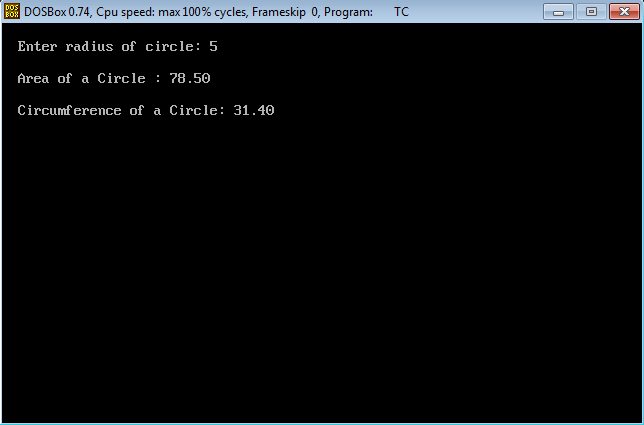

![Install VirtualBox on Windows [So that You Can Run Linux VM]](https://linuxpunx.com.au/wp-content/uploads/2023/09/install-virtualbox-on-windows-so-that-you-can-run-linux-vm-1-768x432.png)
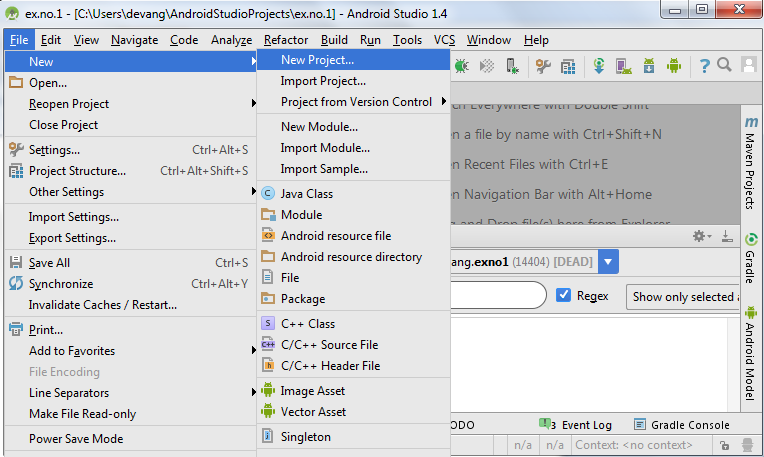
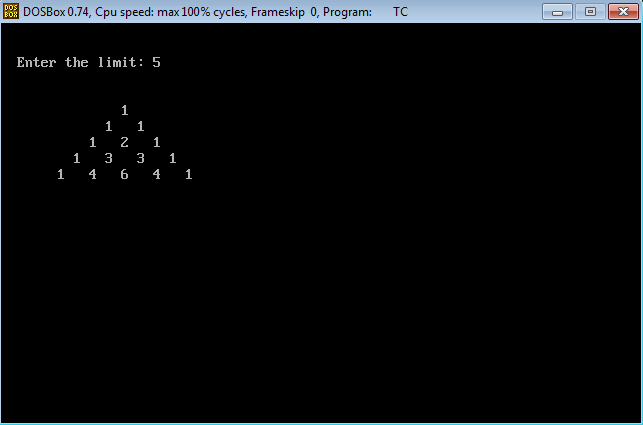

![How to Install Google Chrome on Fedora [Beginner’s Tutorial]](https://linuxpunx.com.au/wp-content/uploads/2020/11/how-to-install-google-chrome-on-fedora-beginners-tutorial-768x384.jpg)
