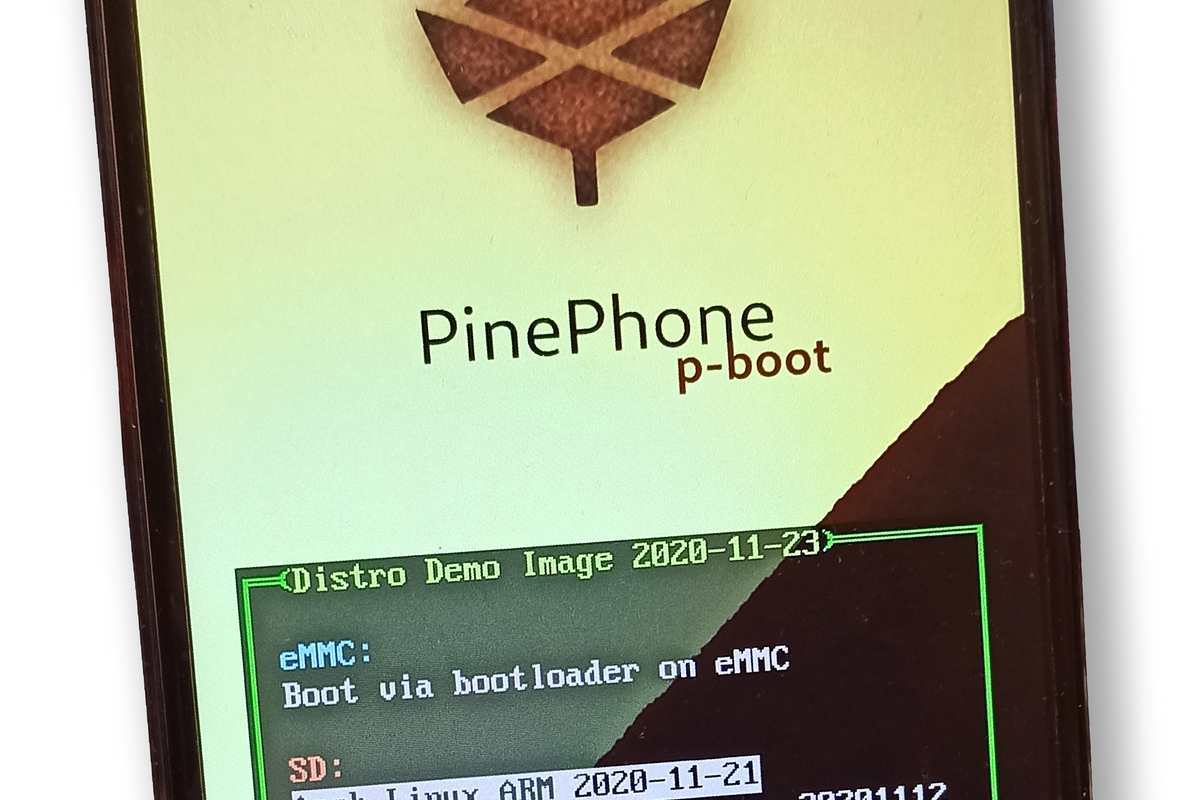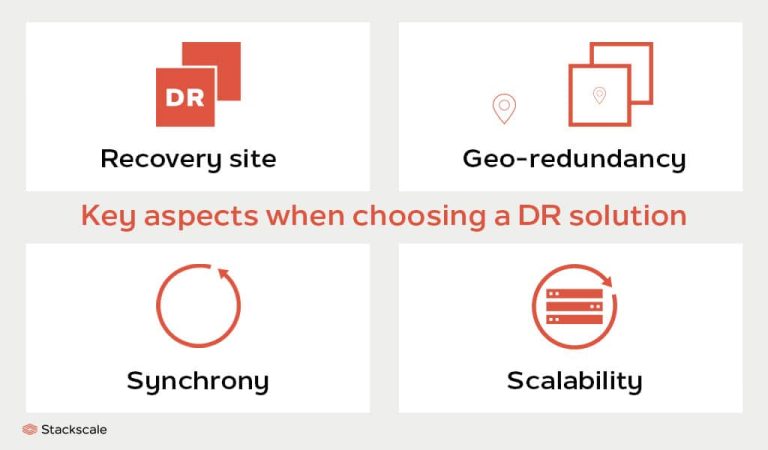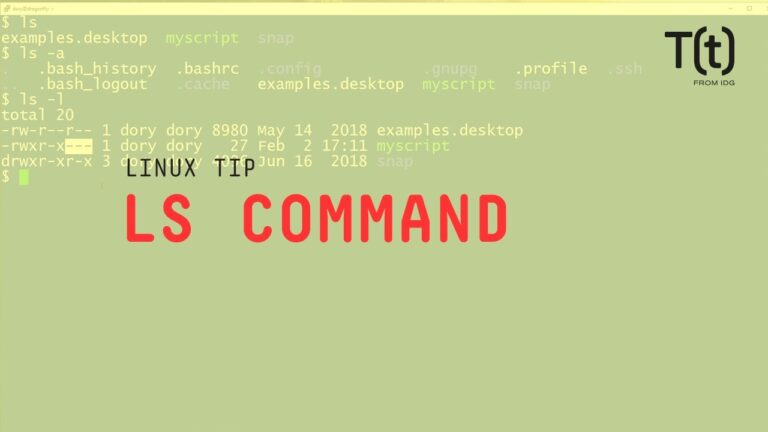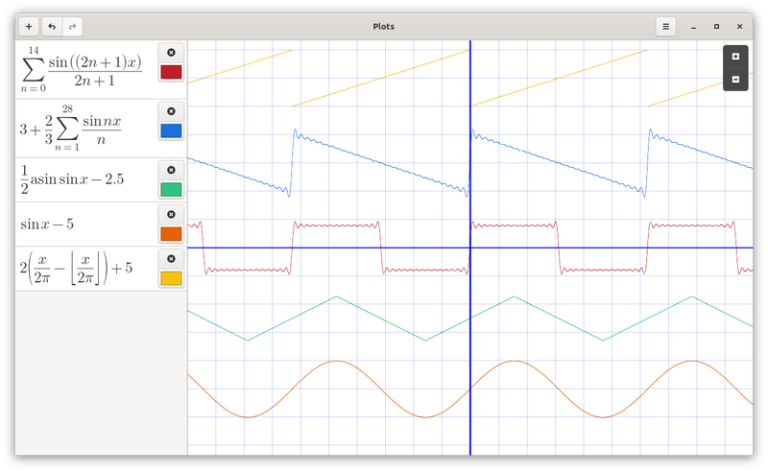Is the widespread dominance of Android and iOS phones proof of the final victory of open source? The Android phones, after all, are built on the Linux kernel, and the iOS core, at least in the web corner, is open too. There are billions of smartphones sold each year on this foundation. That’s a big victory for a movement that was long dismissed as a bunch of hobbyists.
Or maybe it’s proof of the final capitulation? Or the inability to resist being absorbed by the Borg? The news brings an endless stream of stories of software that’s being kicked out of the Google and Apple app stores for reasons that are sometimes easy to predict and sometimes impossible to understand. Even the largest companies find the app review process to be a nail-biting mystery.
When I started this review, Google had not updated any of its iPhone apps for several months. When a new YouTube version appeared just a few days ago, some developers treated it like a major breakthrough in peace negotiations after a long war. It’s not just the little developers who are squeezed.
We may “buy” the phones, but it seems like more and more of their power is off limits. The walls to the garden grow taller. The barbed wire hoops grow thicker. And we’re left outside more and more. What good is having a supercomputer in your pocket if you can’t get root?
What’s a developer to do? Buy a PinePhone is one answer.
A desktop in your pocket
The PinePhone is built from the beginning to be a Linux phone. There are at least 17 different versions of Linux available to choose from—and that’s just in one bootable image built for the fickle and curious. You could boot to a completely different version of the OS every workday in the month without repeating. While your friends will fret over which message app to adopt, you can drive yourself crazy trying to choose a distro.
 IDG
IDGThe PinePhone boot screen is configured to let you choose the best OS for the moment.
But that’s just the software angle. A more interesting facet is the USB-C dongle that comes with the “Convergence edition” for $50 more. It will connect your so-called phone to keyboards, an HDMI display, and a wired RJ-45 Ethernet cable. Not only do you get root, you can use the phone as a desktop too. It’s like the dock for your laptop, but it fits in your pocket.
The good news is that the PinePhone largely succeeds in delivering on the promise. It boots the different versions of Linux and it fits in your pocket. It even comes with a few clever extras that you can’t find elsewhere like the six physical switches that will turn off the camera or the microphone. They’re right next to the removable and thus replaceable battery.
The bad news is that the PinePhone is not as polished a product as any of the mainstream phones out there. Along the way, I found my version would behave differently from day to day. Sometimes plugging in the dock would work smoothly and sometimes it would crash the system. Sometimes it would blip along in some netherworld.
Much of this isn’t caused by the phone itself. The problems I encountered were probably software issues. When I updated the code—something I could do by typing sudo pacman or sudo apt-get into the terminal—some of those problems disappeared. Indeed, I found the software progress to be remarkable. Updating made huge differences. So did using higher-quality flash cards for the boot media.
The price of freedom
It also helps to temper your expectations based upon the price point. The PinePhone starts at just $150—a long way from the $1,000 and beyond that top-end smartphones cost. That’s one reason why camera lovers won’t find much exciting or even close to competitive here. The main camera has only five megapixels and the user-facing camera has only two. Don’t buy the PinePhone to take selfies.
What software will you run? The question has no easy answers and the answers will vary based upon your attitude. Most of the apps in the various app stores just won’t work on this phone. Some will see this as a major drawback but others will revel in the possibilities, the potential security, and the freedom. There are plenty of good open source alternatives that are free from the bloatware, malware, and who-knows-what-ware that seem to make it through the app review processes of Google and Apple. The point is that you’ve got root. You can just put on the theme song from Born Free, plug in the keyboard, fire up the compiler, and make your phone what you want.
In other words, the strengths of this product are almost the polar opposite of most phones on the market—and so are the weaknesses. If your definition of a smartphone is something that organizes your text messages, takes great photos, and downloads perfectly working copies from a curated app store, then this one isn’t for you.
But if you enjoy the freedom to explore the inner workings, if you feel uncomfortable and antsy without a root password, if the command line liberates your pilgrim soul, well, the PinePhone is something to explore. The PinePhone is for command-line junkies who want to think of it as a supercomputer (1980s era, that is) that fits in your pocket. It’s not for the casual clickers who want a polished smartphone.