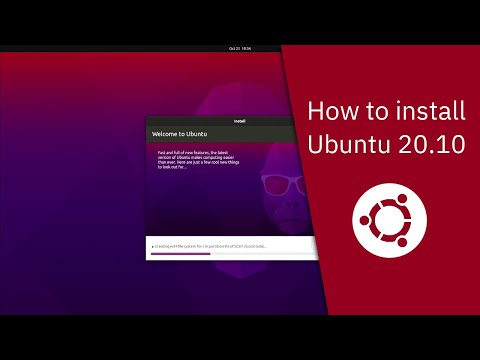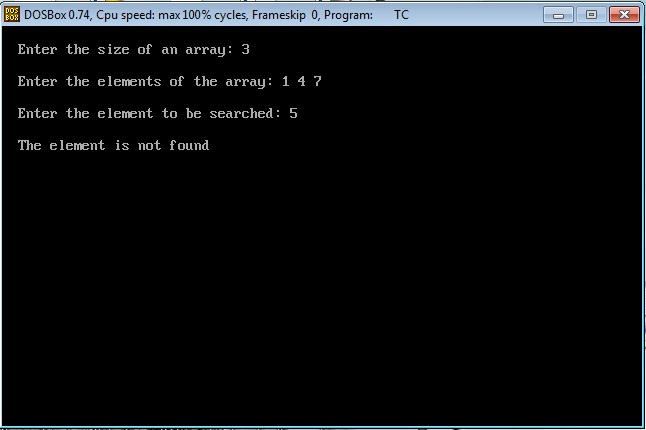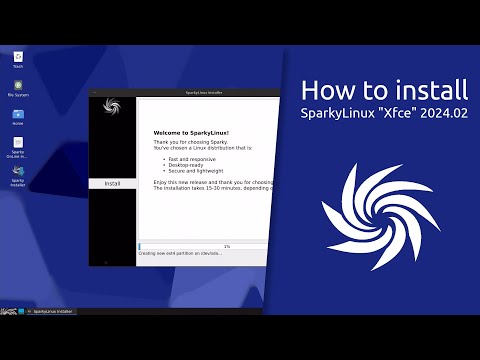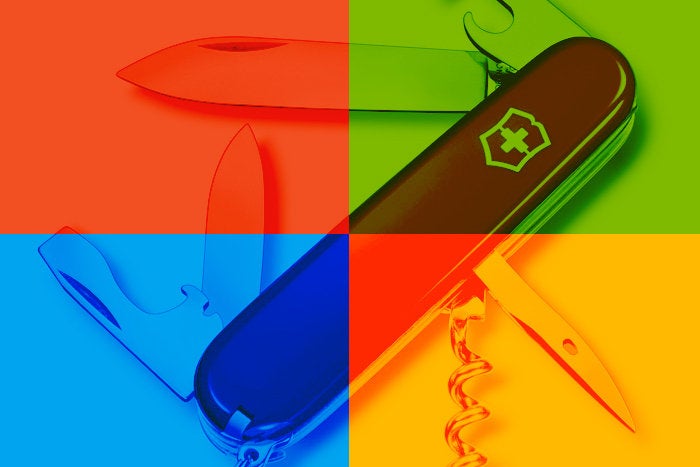In this video, I am going to show how to install Zorin OS 17 Core.
#linux #zorinos #tutorial #opensource
Latest video https://youtube.com/playlist?list=PLP6cPNfnmd-r51k7X-JlRNW8dz6ALst5g
Reddit https://www.reddit.com/r/Ribalinux/
Support the Channel on: Paypal https://www.paypal.com/paypalme/ribalinux
Patreon https://www.patreon.com/ribalinux
Subscribe Star https://www.subscribestar.com/ribalinux
Buy Me a Coffee http://ko-fi.com/A0383T5
From the release announcement:
“Speed has been a top focus in Zorin OS 17, so the desktop runs dramatically snappier on a wide range of hardware, old and new. Performance optimizations have been made at every level of the operating system, from the kernel to the desktop environment. Apps open faster, animations are smoother, and loading times are reduced so you can spend more time being productive. Thanks to these optimizations, we’ve also been able to lower the minimum system requirements of Zorin OS from 2.0GB of RAM to only 1.5GB of RAM. This makes it the perfect option to extend the life of old and low-spec computers, saving you money on upgrades and helping the environment. As the starting point of your Zorin OS experience, the Zorin Menu has been overhauled to make it even faster for you to get where you want. Search for files, calendar appointments, contacts, apps from the Software store, world clocks, and even use the menu search as a calculator.”
Zorin OS is an Ubuntu-based Linux distribution designed especially for newcomers to Linux. It has a Windows-like graphical user interface and many programs similar to those found in Windows. Zorin OS also comes with an application that lets users run many Windows programs. The distribution’s ultimate goal is to provide a Linux alternative to Windows and let Windows users enjoy all the features of Linux without complications.
Home Page
https://www.zorinos.com/
PLEASE SUBSCRIBE AND FOLLOW ME ON TWITTER OR FACEBOOK!! IF YOU CAN PLEASE SUPPORT THE CHANNEL ON PATREON
Reddit
https://www.reddit.com/r/Ribalinux/
Patreon
https://www.patreon.com/ribalinux
Twitter
https://twitter.com/ribalinux
Blogger
http://ribalinux.blogspot.pt/
Facebook
https://www.facebook.com/theribalinux