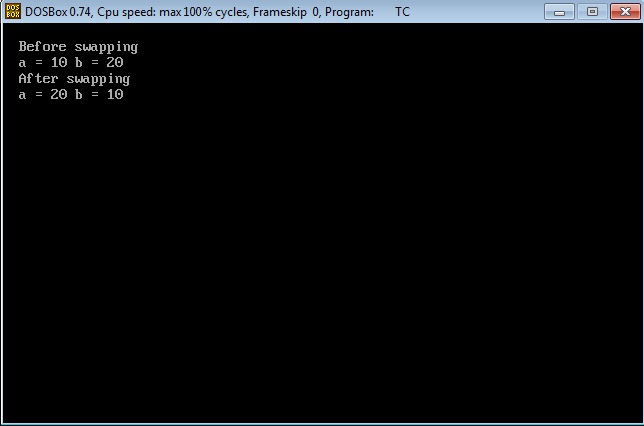In this video, I am going to show how to install GhostBSD 20.11.28.
#GhostBSD #freeBSD #tutorial #opensource
ODYSEE INVITE: https://odysee.com/$/invite/@Riba-Linux:5
Support the Channel on: Paypal https://www.paypal.com/paypalme/ribalinux
Patreon https://www.patreon.com/ribalinux
Subscribe Star https://www.subscribestar.com/ribalinux
Buy Me a Coffee http://ko-fi.com/A0383T5
GhostBSD is a user-friendly desktop operating system based on FreeBSD. Its default desktop is MATE, but a separate community edition with Xfce is available too. It also features an OpenRC init system, a selection of commonly used software, a rolling-release development model, and a bootable live image with an intuitive graphical system installer.
Download
http://www.ghostbsd.org/download
Home Page
http://www.ghostbsd.org/
PLEASE SUBSCRIBE AND FOLLOW ME ON TWITTER OR FACEBOOK!! IF YOU CAN PLEASE SUPPORT THE CHANNEL ON PATREON
Patreon
https://www.patreon.com/ribalinux
Twitter
https://twitter.com/ribalinux
Blogger
http://ribalinux.blogspot.pt/
Facebook
https://www.facebook.com/theribalinux


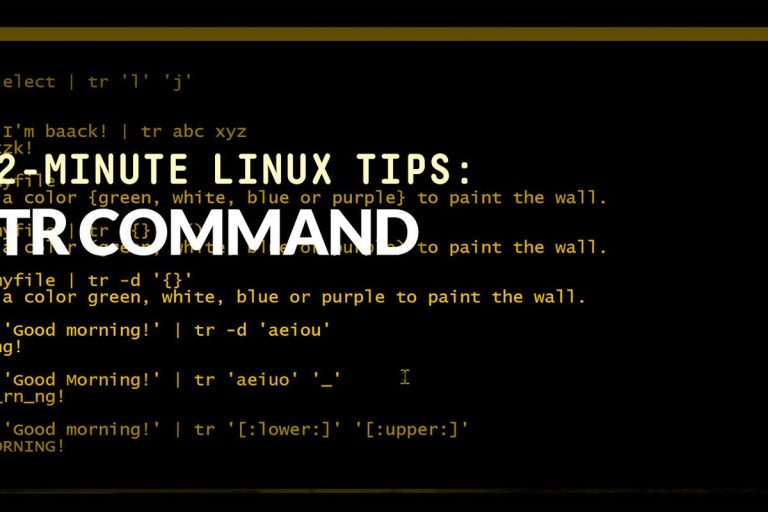
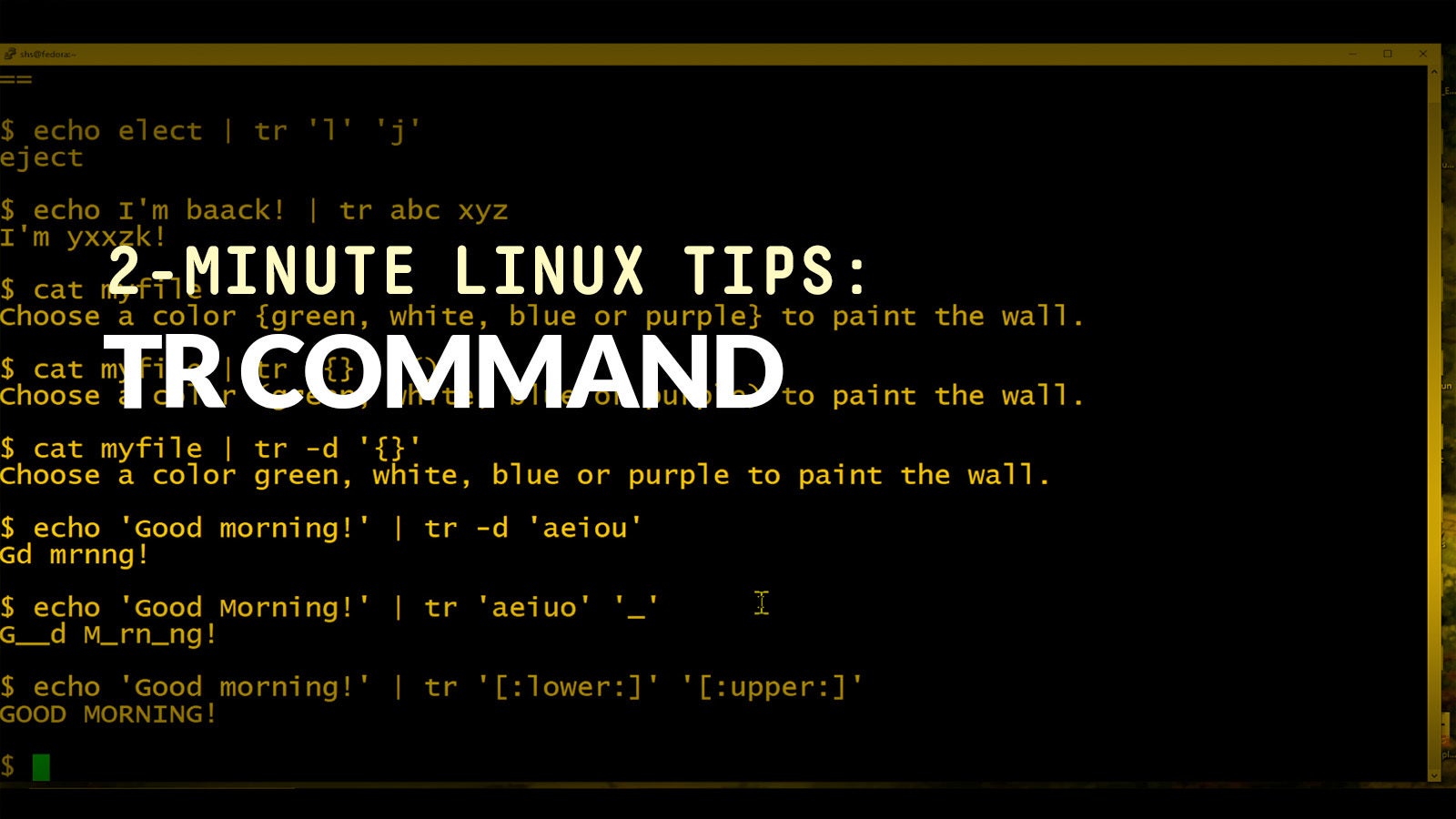
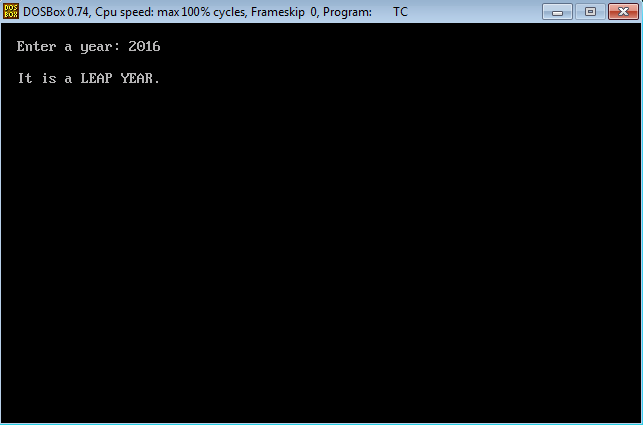
![How to Install Steam on Fedora [Beginner’s Tip]](https://linuxpunx.com.au/wp-content/uploads/2021/04/how-to-install-steam-on-fedora-beginners-tip-768x367.jpg)
![How to Install RPM Files on Fedora Linux [Beginner’s Tutorial]](https://linuxpunx.com.au/wp-content/uploads/2020/12/how-to-install-rpm-files-on-fedora-linux-beginners-tutorial-768x431.png)